As a teacher, sharing valuable information with your students is key to helping them succeed. TutorliV allows you to create informative posts directly on your teacher page, providing your students with resources, announcements, tips, and more. Whether you want to share study materials, important updates, or motivational content, TutorliV gives you the tools to easily create and manage posts that engage and inform your audience. Here’s a step-by-step guide on how to create posts and share information on your page!
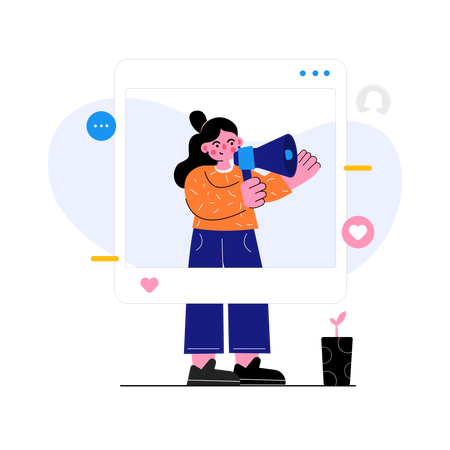
To get started, you need a TutorliV account:
Once logged in, you’ll have access to your personal dashboard and your teacher page where you can start creating posts.
If you don’t already have a teacher page, it’s easy to set one up. Here’s how:
To create a new post on your teacher page:
Now that you're in the post editor, you can start adding information to your post. Here’s what you can include:
Once you’re satisfied with the content of your post, it’s time to make it live! Simply click on the Publish button, and your post will appear on your teacher page for all your students to see.
You can always update or edit your posts if you need to make changes. Whether it's adding new information, correcting a mistake, or adjusting the formatting, simply go to your page, find the post, and click the Edit icon. Once you make your changes, hit Update to save them.
Once your post is live, make sure to share it with your students through various channels like:
Creating posts on TutorliV is a simple and effective way for teachers to share valuable information with students. Whether you want to share study tips, important class updates, or educational resources, your teacher page on TutorliV allows you to manage all your content in one place. Start creating and publishing your posts today to keep your students informed and engaged!
Find Teachers, Institutes & Coaching Centers Profiles, Articles, & Test Series