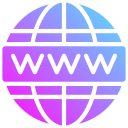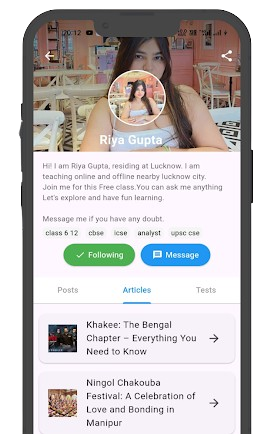Subject Category > General Knowledge
Q. You cannot close MS Word application by
A) Click X button on title bar
B) From File menu choose Close submenu
C) Press Alt + F4
D) Choosing File menu then Exit submenu
✔ From File menu choose Close submenu
Additional Information > Exam point of View
You cannot close MS Word by simply clicking the 'X' button in the top-right corner if there are unsaved documents. Instead, you must save your work or close the application properly to avoid losing data.Asked Question
Right Answer : Central statistical organisation
View ExplanationRight Answer : Application software
View ExplanationRight Answer : Milk and its products
View ExplanationRight Answer : Odisha
View ExplanationRight Answer : Ocean depth
View ExplanationRight Answer : wrought iron
View ExplanationRight Answer : Operating system
View ExplanationRight Answer : centrifugation
View ExplanationRight Answer : They turn blue litmus red
View ExplanationRight Answer : Option 4
View Explanation