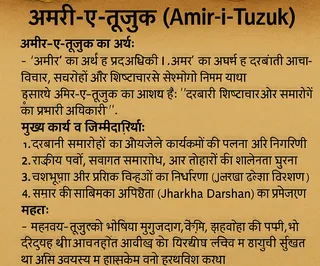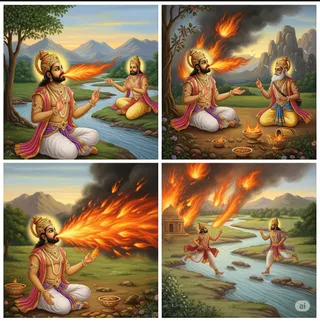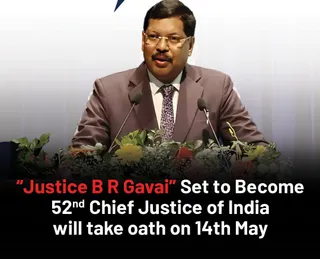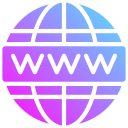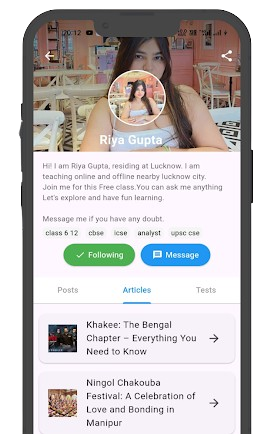In HTML and XML, the ampersand (&) and quotation mark (") characters have special meanings and require proper handling to avoid errors. These characters are used to mark up elements and attributes. Improper use can lead to broken code or unexpected display.
The Ampersand (&)
The ampersand (&) is used to indicate the start of a character entity reference. This is crucial for inserting special characters like the less than symbol (<) and greater than symbol (>) which are used to define HTML elements. Using these directly without escaping will cause errors. For example, to display a less than symbol, use < instead of <.
Quotation Marks (")
Quotation marks are commonly used to enclose attribute values within HTML tags. To properly use quotation marks within attribute values, you need to escape them using the " entity. For example:
<p title="This is a title with "quotes" inside.>This is the paragraph text.</p>Without escaping, the browser will interpret the closing quotation mark as the end of the attribute, leading to errors.
Other Important Entities
While "&" and "" are crucial, several other entities help with safe HTML and XML coding. Some important examples include:
<: Less than symbol>: Greater than symbol': Apostrophe&: Ampersand
Remember, always use proper character entities to ensure your HTML and XML documents are well-formed and correctly rendered.
For further reference on character entities, you can consult the W3Schools HTML Entities page.