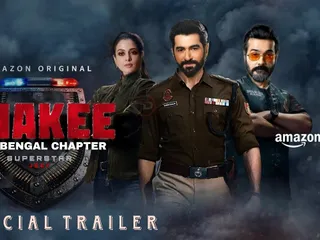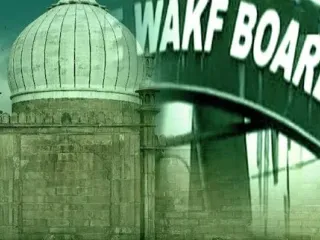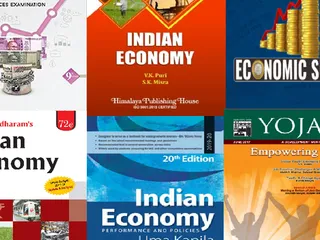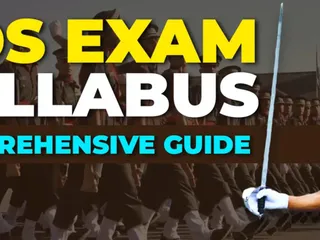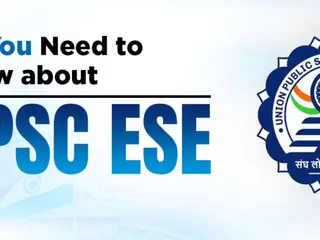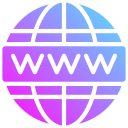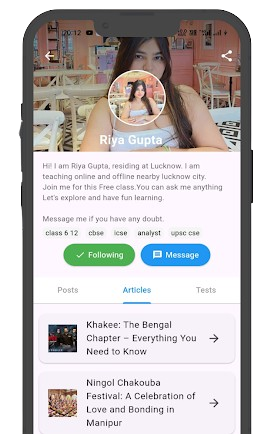A well-crafted teacher profile is your professional calling card. Whether you're applying for jobs, building an online presence, or networking with other educators, a strong profile highlights your skills, experience, and dedication to teaching. This guide provides actionable steps to create a compelling profile that showcases your best qualities.
Key Elements of a Successful Teacher Profile
A comprehensive teacher profile typically includes the following elements:
- Contact Information: This is essential! Include your full name, email address, phone number, and relevant social media links (LinkedIn is especially recommended for educators).
- Summary/Objective: Start with a concise and compelling summary that captures your essence as an educator. Briefly describe your experience, teaching style, and career goals. Use action verbs and quantifiable achievements.
- Teaching Experience: Detail your past teaching roles, including dates of employment, school names, grade levels, subjects taught, and any significant accomplishments. Quantify your accomplishments whenever possible (e.g., “Increased student test scores by 15%”).
- Education and Certifications: List your degrees, certifications, and relevant professional development courses. Specify the institutions and years of completion.
- Skills and Competencies: Outline your teaching skills, including classroom management, curriculum development, assessment strategies, technology integration, and communication skills. Tailor this section to the specific requirements of the job or platform.
- Teaching Philosophy (Optional): For some profiles, particularly personal websites or applications requiring a more in-depth understanding of your approach, a brief statement of your teaching philosophy can be beneficial. Explain your beliefs about teaching and learning.
- Awards and Recognition (Optional): Include any awards, honors, or recognitions you have received.
- References (Optional): While you might not list references directly on your profile, you should always be prepared to provide them upon request.
Examples of Where You Need a Teacher Profile
- Job Applications: Many online job applications require you to create a profile, often integrated into an Applicant Tracking System (ATS).
- Online Teacher Platforms (e.g., VIPKid, Chegg Tutors): These platforms require detailed profiles to showcase your qualifications and attract students.
- Personal Website or Portfolio: Creating a professional website or online portfolio allows you to present a curated view of your career and expertise.
- LinkedIn Profile: A robust LinkedIn profile serves as a powerful networking tool and displays your credentials to prospective employers and collaborators.
Tips for Creating an Effective Teacher Profile
- Use Keywords: Incorporate relevant keywords related to your subject area, teaching style, and experience to improve search engine visibility.
- Proofread Carefully: Errors in grammar and spelling can make a negative impression. Always proofread your profile before submitting it.
- Use Action Verbs: Start your sentences with strong action verbs to showcase your accomplishments dynamically.
- Quantify Your Achievements: Use numbers and data to demonstrate the impact of your teaching.
- Keep it Concise: Aim for clarity and conciseness in your writing, avoiding jargon or overly technical language.
- Tailor Your Profile: Customize your profile to fit the specific requirements of each application or platform.
By following these steps and examples, you can create a teacher profile that effectively showcases your skills and attracts opportunities. Remember, your profile is your first impression – make it count!