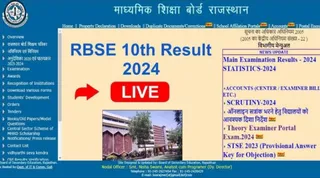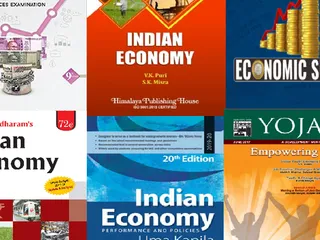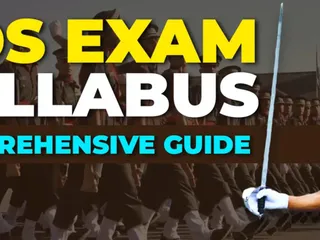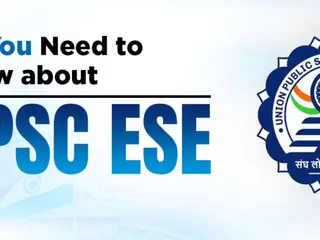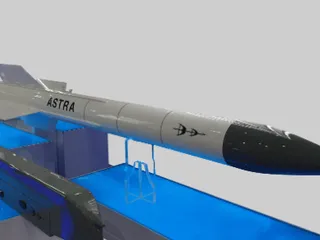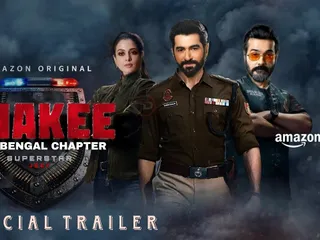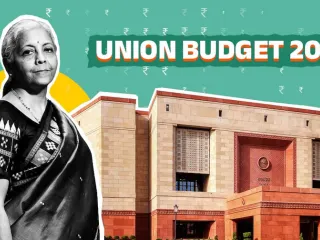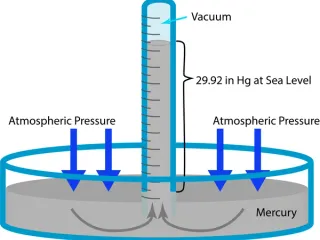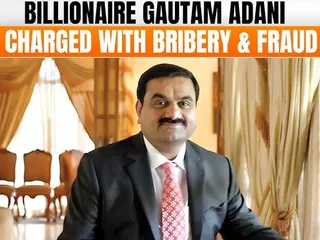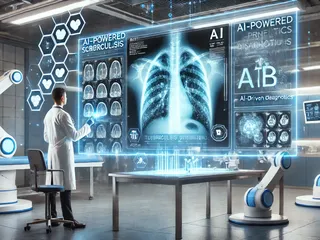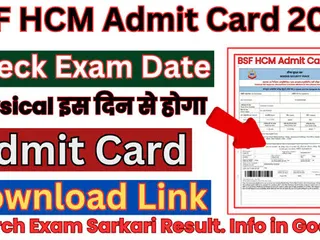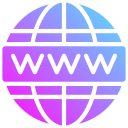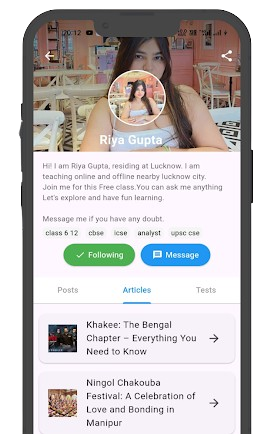In today's fast-paced world, we're constantly bombarded with information and tasks. Finding apps that are both powerful and easy to use is crucial for maintaining productivity and reducing stress. This guide explores several categories of apps that prioritize simplicity and intuitive design.
Productivity Apps
For managing tasks and projects, consider these easy-to-use options:
- Todoist: Known for its clean interface and straightforward task management features, Todoist allows for easy prioritization and collaboration.
- Any.do: With a minimalist design and focus on simplicity, Any.do makes creating and managing to-do lists incredibly easy.
- Google Keep: A simple note-taking and list-making app integrated with other Google services, making it incredibly accessible and user-friendly.
Communication Apps
Staying connected has never been easier with these user-friendly communication apps:
- WhatsApp: A globally popular messaging app with an intuitive interface and end-to-end encryption for secure communication.
- Signal: Prioritizing privacy and security, Signal provides a simple and straightforward messaging experience.
- Telegram: Offering a blend of simplicity and advanced features like channels and bots, Telegram is a versatile communication tool.
Note-Taking and Organization Apps
Capturing ideas and staying organized is simplified with these apps:
- Notion: While offering advanced features, Notion's intuitive interface makes it surprisingly easy to organize notes, tasks, and wikis.
- Evernote: A long-standing note-taking app, Evernote offers a straightforward way to capture text, images, and audio notes.
- Bear: Known for its minimalist design and markdown support, Bear provides a distraction-free writing experience.
The key to finding the “easiest-to-use” app is often personal preference. Experiment with a few apps from different categories to discover which best fits your workflow and needs. Consider factors like interface design, feature set, and overall ease of navigation when making your decision. Look for apps with clear instructions, helpful tutorials, and responsive customer support.